WHAT ARE INSTAGRAM REELS?
Instagram Reels is a short-form video feature on the Instagram app that allows users to create and share 15-second videos set to music or other audio. It was introduced in August 2020 as a direct competitor to the popular short-video app Tik-Tok. Instagram Reels can be created and edited within the app using a variety of creative tools, such as filters, effects, and multiple clips. They can be shared on the user’s Instagram feed, as well as in the Reels section of the Explore page, where they can be discovered by a wider audience. Reels can also be shared to other social media platforms, through a shareable link.
Instagram reels can be downloaded in number of ways; If you are an Instagram user and wants to download reels, here are some ways you can use to download reels on your device:
HOW TO DOWNLOAD INSTAGRAM REELS ON ANDROID?
If you are an Android user and want to download reels so that you can watch them offline, follows these steps mentioned below: –
- STEP 1: Go to google play store and search for Instore: Save Video & Story.
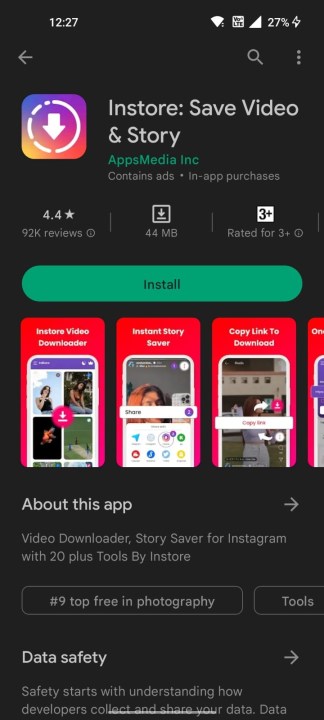
- STEP 2: Click on install, it will start downloading.
- STEP 3: After it is done installing, open the app and set it up. It will ask for permission for storage access in order to store the downloaded media. After setting it up, here how it will look.
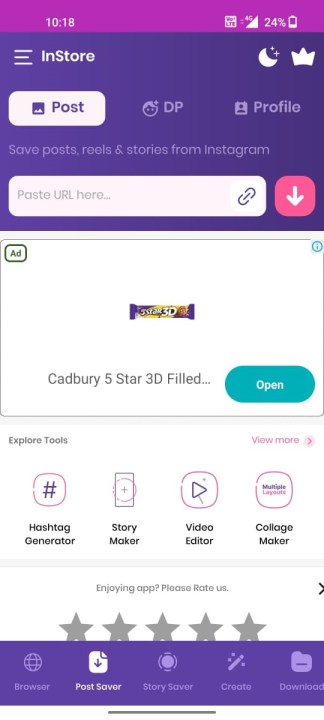
- STEP 4: Open your Instagram and choose the reel you want to download
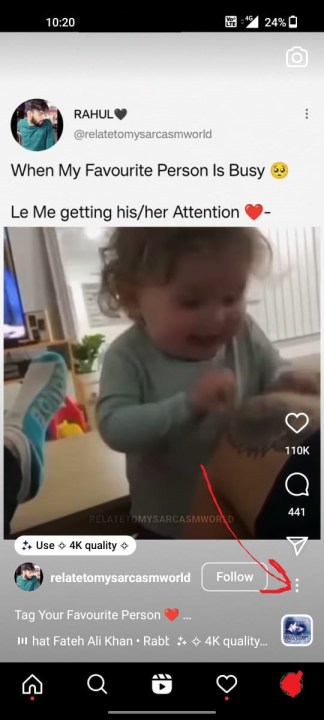
- STEP 5: Click on the three dots, a pop up will appears with four options. Click on link option the link will be copied.
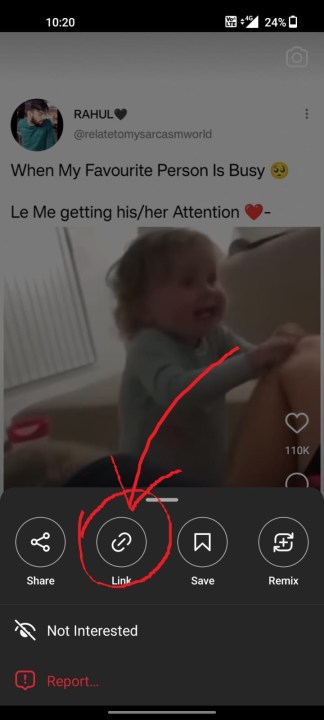
- STEP 6: Paste that link in the post saver section of the app and download it.
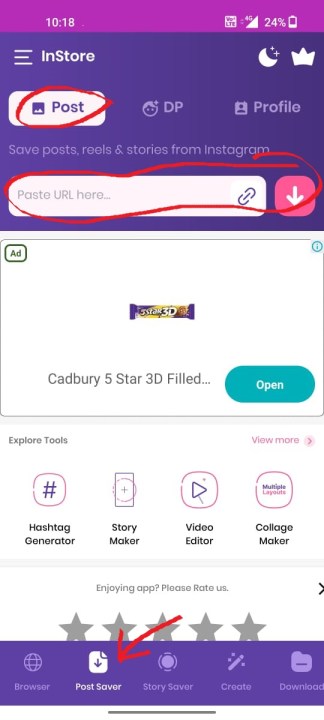
HOW TO DOWNLOAD INSTAGRAM REELS ON iOS
In order to download Instagram reels on iOS, here are the steps that guides you to do so: –
- STEP 1: Visit to App Store and search for InSaver: Repost for Instagram.

- STEP 2: Download and Install.
- STEP 3: Open the app and set it up, it will asks for some permissions to access your images and media.
- STEP 4: After setting up, it will look like

- STEP 5: Now click on the option Instant Saver.
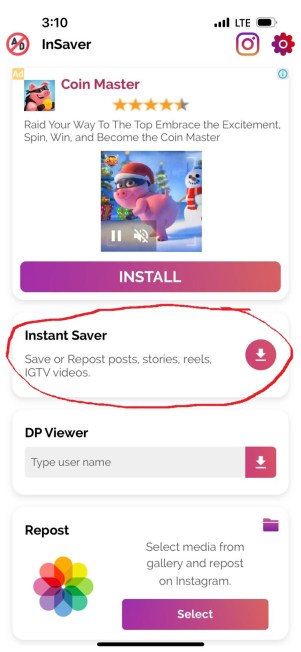
- STEP 6: Now open your Instagram and select the reel you wish to download. Tap the three-dot icon and copy link(same as on android).
- STEP 7: Go back to InSaver App and then click on Open and then paste the link.
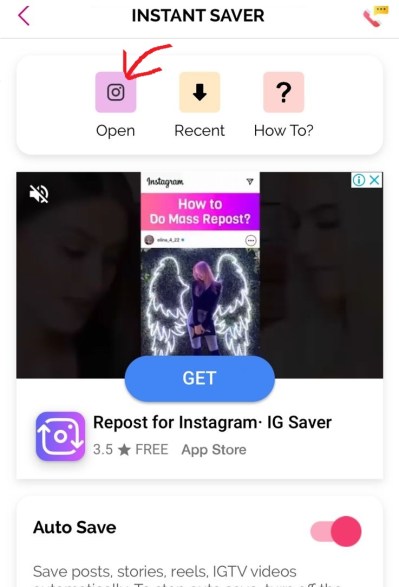
- STEP 8: After pasting the link, click on download. The reel will be saved in your photos app.
HOW TO DOWNLOAD VIA SCREEN RECORDING?
For Android
To download Instagram Reels on an Android device, you can either use the built-in screen recording feature (almost every phone has got one), or a third-party screen recording app. Here are the steps: –
- STEP 1: Ensure that you have the built-in screen recording feature or a third-party screen recording app installed on your device.
- STEP 2: Open Instagram and navigate to the Reel you want to download.
- STEP 3: Start the screen recording feature or app.
- STEP 4: Play the Reel you want to download and let it record.
- STEP 5: Once the Reel is finished playing, stop the screen recording.
- STEP 6: The recorded video of the Reel will be saved in your device’s camera roll/gallery.
For iPhone
To download Instagram Reels on an iPhone, you need to ensure that screen recording is available in the Control Center and if it is not available, here are the steps:
- STEP 1: Firstly Go to Settings > Control Center > Customize Controls and add Screen Recording.
- STEP 2: Open Instagram and navigate to the Reel you want to download.
- STEP 3: Swipe up to access the Control Center.
- STEP 4: Tap the Screen Recording icon to start recording.
- STEP 5: Play the Reel in Instagram and let it record.
- STEP 6: When the Reel is finished, tap the red bar at the top of the screen to stop the recording.
- STEP 7: The recorded video of the Reel will be saved in your Photos app.
- STEP 8: If you want, you can edit the video to only include the Reel and remove any extra footage of you accessing the Control Center and starting or stopping the recording.
** In case of android/iPhone apps some steps can change, depending upon the updates made by the developers of that specific apps.
