About ChatGPT
OpenAI an AI research and deployment company, has developed ChatGPT, a conversational AI language model. It is based upon the GPT architecture (Generative Pretrained Transformer Architecture) which has been fine-tuned by using a large amount of conversational text data, enabling it to generate human-like responses to various styles and topics.
Chatbots, language generation systems, sentiment analysis systems, text completion systems, and other conversational AI applications can all be built using ChatGPT. Its ability to understand the context and maintain conversational flow which makes it ideal for creating engaging and natural conversations.
Overall, ChatGPT is a cutting-edge technology that is transforming the way we interact with computers and has the potential to revolutionize a wide range of industries.
As we all that Microsoft word is the first choice of almost all businesses as well as individuals when it comes to day-to-day tasks of creating word files, reports, summaries, etc. Being one of the biggest investors in Open AI, Microsoft is bringing the power of this AI-driven technology into many of its products starting with Bing. But we don’t have to wait to use the power of ChatGPT in Microsoft Office apps like Microsoft Word. Thanks to a developer named Patrick Husting of Creative Data Studios has already created a third-party add-in that integrates ChatGPT into Microsoft Word.
Without any further wait lets learn how to do this.
ADDING CHATGPT TO WORD DESKTOP:
*In order to add ChatGPT to word, first we need an officially activated Microsoft Word or Microsoft Office 365 subscription.
1.Open Word on your desktop, and then select open “Blank Document”.

2. After opening a new document, go under “insert tab” and click on “Get Add-ins“.

3. After clicking on “Get Add-ins“, search for “Ghostwriter” in the search box and then click on “add“.

4. Above steps will add Ghostwriter to your Microsoft Word, and it will appear on the right side of your document. Once added, it will ask for your email and the product key, which you can buy directly from the developers website. The Basic plan starts from $10, with the pro edition costing $25.

5. After buying the product key, enter your email and the product key and validate it. Now you can use the power of ChatGPT in word to get answers to queries related to your assignments, write essay’s and much more.
Below is the demonstration video from the developer:
Adding ChatGPT to Microsoft Word Online
The great part about the ChatGPT integration is that it works well with the online version of Microsoft Word as well. We just need to add the Ghostwriter add-in, and it will word just as it works on the desktop version of the Ms-Word. Here’s the step for it:
- First, visit www.office.com , and log in with your Microsoft account and then click on “New Document“.

2. Then under the “Insert” tab, click on “Add-ins“.

3. After clicking on “Add-ins”, in the new pop-up window type “Ghostwriter” in the search tab under the “Store” option. Then click on “Add“.

4. ChatGPT is now integrated to the web version of your Ms-word and you can use it just by putting in and validating the product key for the Ghostwriter Add on, just as we do in the desktop version of Ms-Word.

5. Once activated, enter your topic or question and click on “Ask Me“. ChatGPT will then add the reply to your Microsoft Word document instantly.

6. You can also choose the length of the responses that it generates for by clicking on the “OpenAI Configuration Settings“.
So basically this is how you use ChatGPT in Microsoft Word using the Ghostwriter add-in. While Microsoft is working to bring official ChatGPT integration into its Office products, you will have to rely on third-party add-ins for that time.
ENJOY 👍
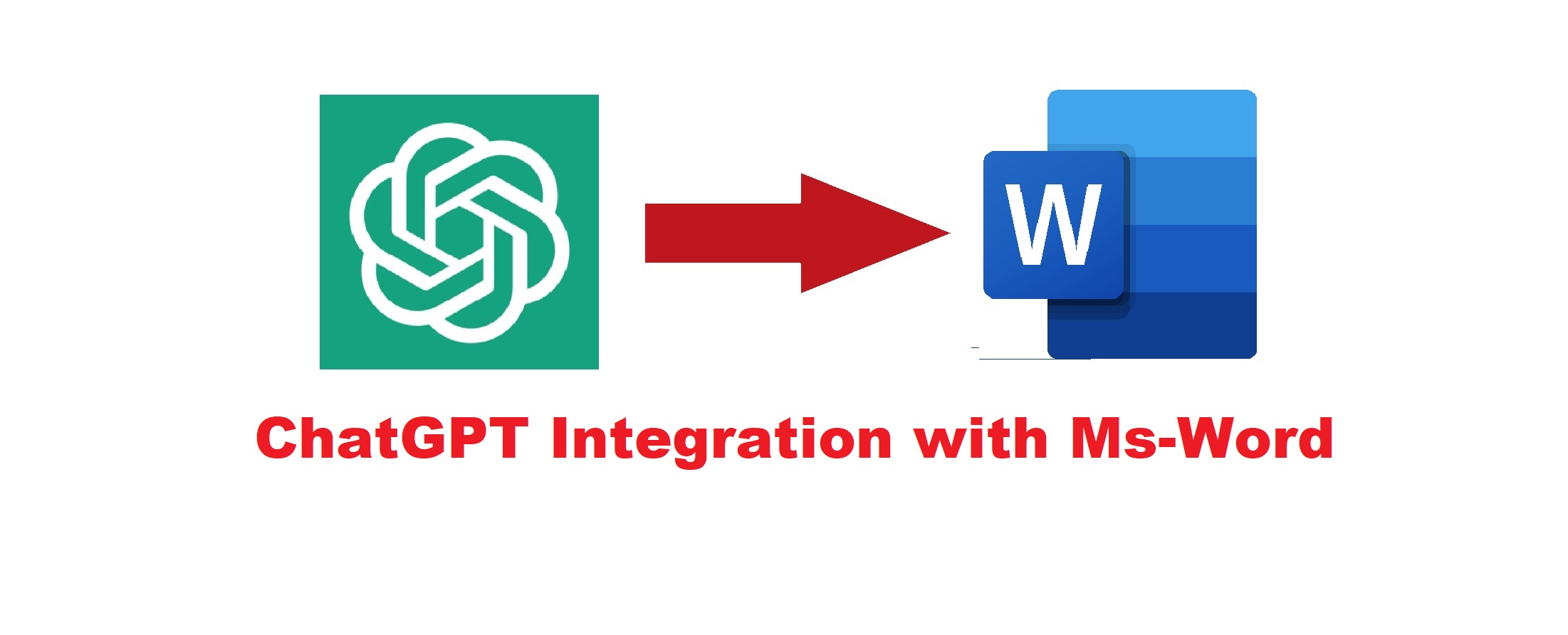
[…] ChatGPT Integration with Microsoft Word – Steps for it […]